PicThrive Integration
Last updated: June 10, 2025

PicThrive has worked with FareHarbor to help adventure tourism operators automate their media sales and sharing process. With over 180 million photos and videos served, PicThrive provides the easiest way for you to sell digital photos and videos to your guests before, during and after their tour or activity, and turn social sharing into more bookings and reviews.
When a guest completes a purchase, they will get a mobile-friendly album to instantly view and share. This album includes your branding, TripAdvisor, social media and FareHarbor booking widget.
What does the integration with FareHarbor do?
The PicThrive and FareHarbor photo integration creates a seamless connection between your booking system and media sales. It automates presales through FareHarbor, in-person sales, and post-trip —creating a frictionless experience that increases revenue per guest and gets more customers sharing your unique story.
How it works
Setup: When enabled for specific items in your FareHarbor Dashboard, the integration automatically sends booking information to PicThrive
Presales Automation: PicThrive will automatically deliver albums to guests who pre-purchase media packages during the booking process on FareHarbor
Album Creation: PicThrive creates media albums automatically organized by trip, eliminating the need to manually tag hundreds of guests or creating folders
In-Store Sales: Guests can view and purchase media using automated slideshows or tablet kiosks, with contact information automatically populated to eliminate staff data entry errors
Smart Follow-up: PicThrive tracks which guests haven’t bought and sends automated emails encouraging more purchases
Delivery: Purchased photos and videos delivered instantly to guests’ mobile devices with your branding, marketing calls-to-action and FareHarbor booking widget.f
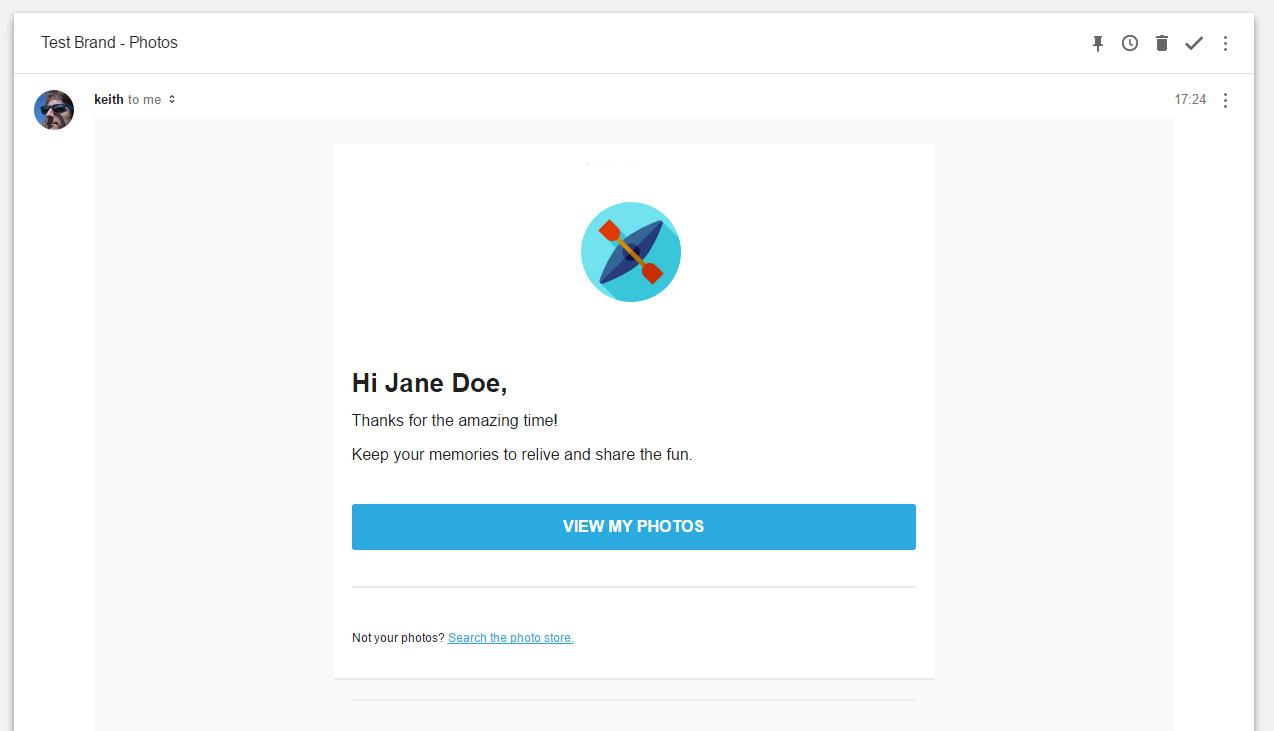
The information sent from FareHarbor includes:
- Activity/tour name
- Activity start and end time
- Booking ID
- Customer’s name
- Customer’s email address
- Customer’s billing postal code
- Your company name
FareHarbor will automatically send this data to PicThrive on an hourly schedule, for any availabilities that started within the past hour.
Setting up the PicThrive integration
If you do not yet have an account with PicThrive, get in touch with helpnow@picthrive.com and let them know you are a FareHarbor company. Once you’re set up with an account, our friends at PicThrive will let us know, and we will enable the integration on your FareHarbor Dashboard. If you already have a PicThrive account, get in touch with FareHarbor Support directly and we’ll get you set up from there!