Fotaflo Integration
Last updated: July 25, 2022

FareHarbor partners with Fotaflo, a photo and video sales and marketing service that makes it easy to provide photos and videos to your guests.
How do guests receive and view their photos?
Guests receive their photos and videos by email or text message.
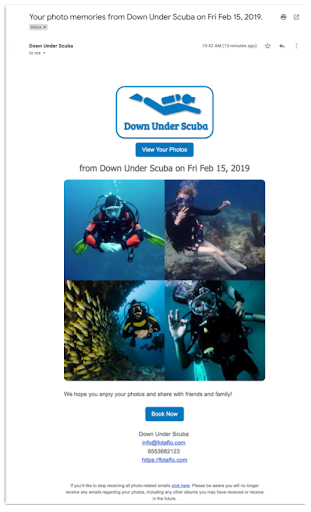
Guests view their photos and videos in a custom-branded photo portal that includes your branding and easy actions to share photos by email, Facebook, and Twitter. There are also links to review your service on Tripadvisor, Yelp!, and Google Reviews.
What does the integration with FareHarbor do?
Fotaflo’s FareHarbor integration makes it possible to automatically deliver photos and videos to your guests. It supports several automatic delivery options including:
- Delivering free photos to all guests
- Delivering photos to guests who purchased photos
- Delivering preview photos to guests who didn’t purchase, allowing them to purchase from home
How it works
When the Fotaflo integration is enabled, FareHarbor will send information about your reservations to Fotaflo. Within Fotaflo you can configure the type of automatic delivery you’d like to use. Fotaflo will automatically create labels for each reservation in the Fotaflo Android or iOS app, which is the easiest and most automated way to associate photos and videos to reservations. Any photos and videos for that reservation will then be automatically delivered to the guests.
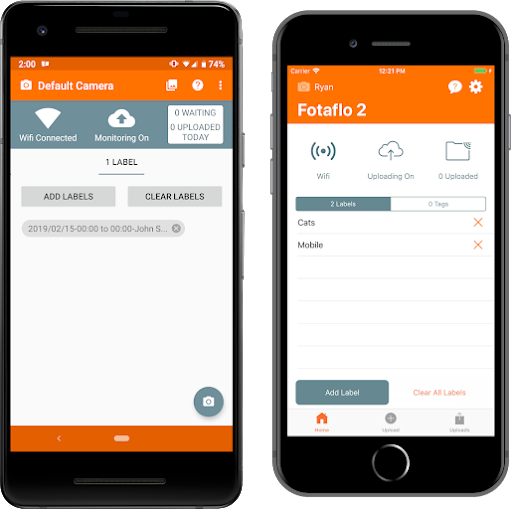
Getting started
You’ll need a Fotaflo account to get started. If you don’t have an account, please visit the Fotaflo website to book a demo. Once you’ve signed up, contact support@fotaflo.com and let them know you’d like to set up FareHarbor integration. If you’re already a Fotaflo customer, simply contact support@fotaflo.com and cc: support@fareharbor.com to let us know you’d like to set up the FareHarbor integration.