Affiliate Tagging
Last updated: March 28, 2022
If you have affiliates reselling your tours or activities, we can add them to your FareHarbor Dashboard so you can “tag” the affiliate on any bookings they refer to you. This makes it easy to run reports and generate invoices on your affiliate bookings.
If you are manually entering a booking that was referred to you by an affiliate, you are able to “tag” the affiliate by clicking the affiliate dropdown and selecting the affiliate’s name. Once the affiliate is selected, the booking will reflect any custom rates or invoice prices that are assigned to that affiliate.
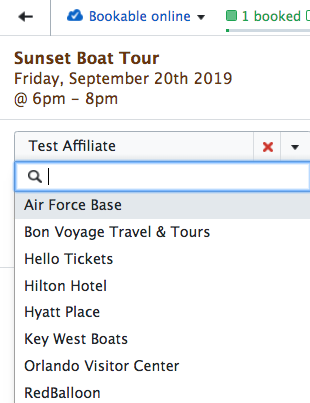
After you select your affiliate, you can also add a specific agent from that affiliate to the booking under the agent dropdown as well, if applicable. Agents help track commission owed to the employees of the affiliate you are working with. Learn more about managing agents here.
Depending on your payment relationship with the affiliate, you will also be able to mark if your company is collecting payment and sending the affiliate commission (Referral) or if the affiliate company is collecting payment (Billing) at the time of booking, and you are later invoicing them for your net rates.
Referral Relationship
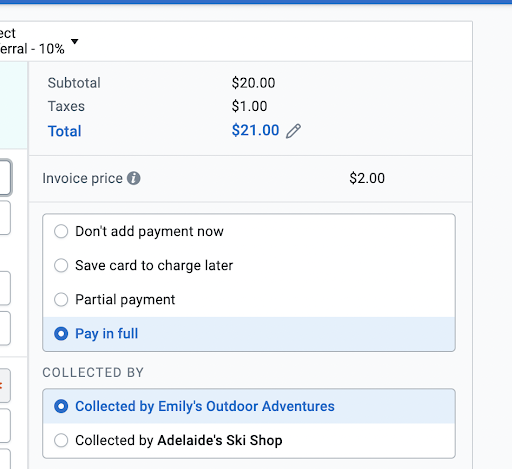
Billing Relationship
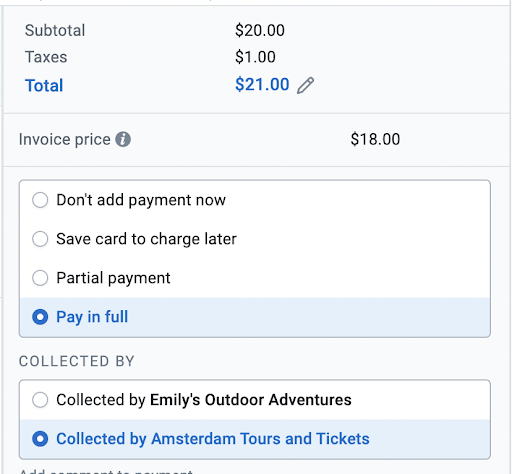
In order to streamline the booking process, we encourage your affiliates to take advantage of FareHarbor’s booking direct options:
Booking directly means your affiliates can make bookings directly into your live availability without having to call or email you. Any bookings made through one of the booking direct options will automatically:
- Pull from your capacity
- Tag the affiliate
- Track who owes who money
To get an existing affiliate relationship added to your Dashboard – fill out this form or email channelsupport@fareharbor.com to learn more.