Affiliate Dashboard
Last updated: December 12, 2022
The affiliate Dashboard allows an affiliate to use one login to make bookings for any company on FareHarbor that they’re affiliated with. They will be able to run reports on all bookings that have their affiliate name tagged, but they will not be able to view any other bookings on your manifest.
Users logged into the affiliate Dashboard can select which company’s booking calendar to view from the Partners dropdown:
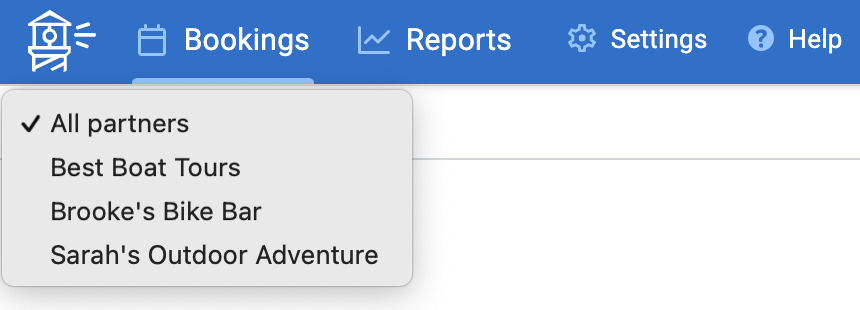
This gives them access to the items from that company that they have permission to book:
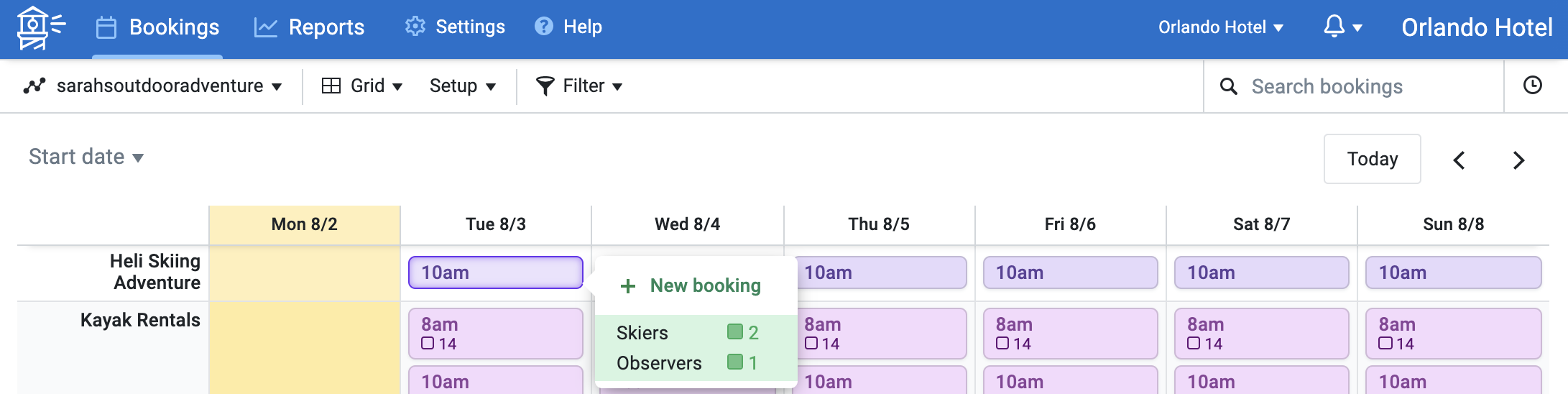
Keep the following in mind for affiliate booking calendars:
Affiliates can only see the default bookings calendar of your Dashboard.
Affiliates will see all items that have been added to your default calendar, even if you limit which items they are allowed to book.
For items not on your default calendar, you can choose which items your affiliates have access to. If you limit an affiliate’s access to an item, here is what it looks like when they try to book that item from their affiliate Dashboard:
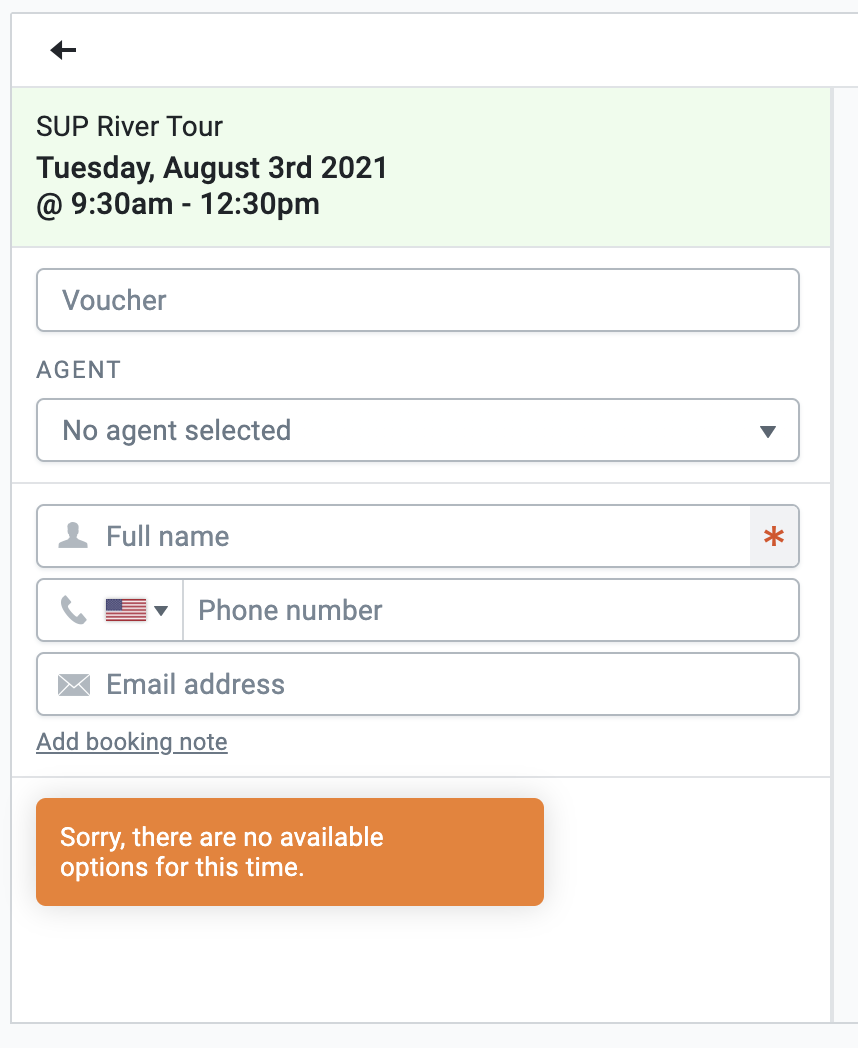
How does payment work?
Each affiliate is set up with a default payment method, depending on the way that you work together. Affiliates can collect payment themselves outside of FareHarbor and you can bill them for your net rates (Billing setup), or the affiliate can enter a credit card on the booking, allowing you to receive payment directly and send the affiliate their commission (if applicable) at a later date (Referral setup).
Billing Setup
If an affiliate is collecting payment outside of FareHarbor, they will create the booking in FareHarbor by selecting Collected by You (in this case, “you” is the affiliate).
Here’s what it looks like while the affiliate is making the booking:
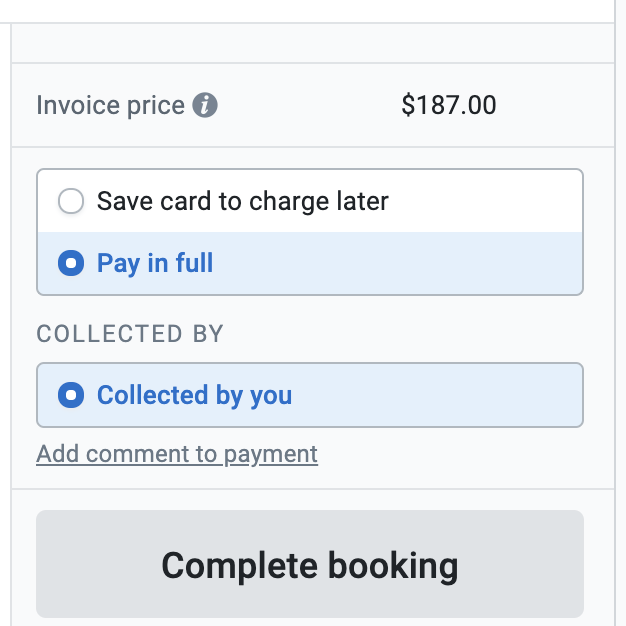
Here’s what the booking will look like on the affiliate Dashboard:
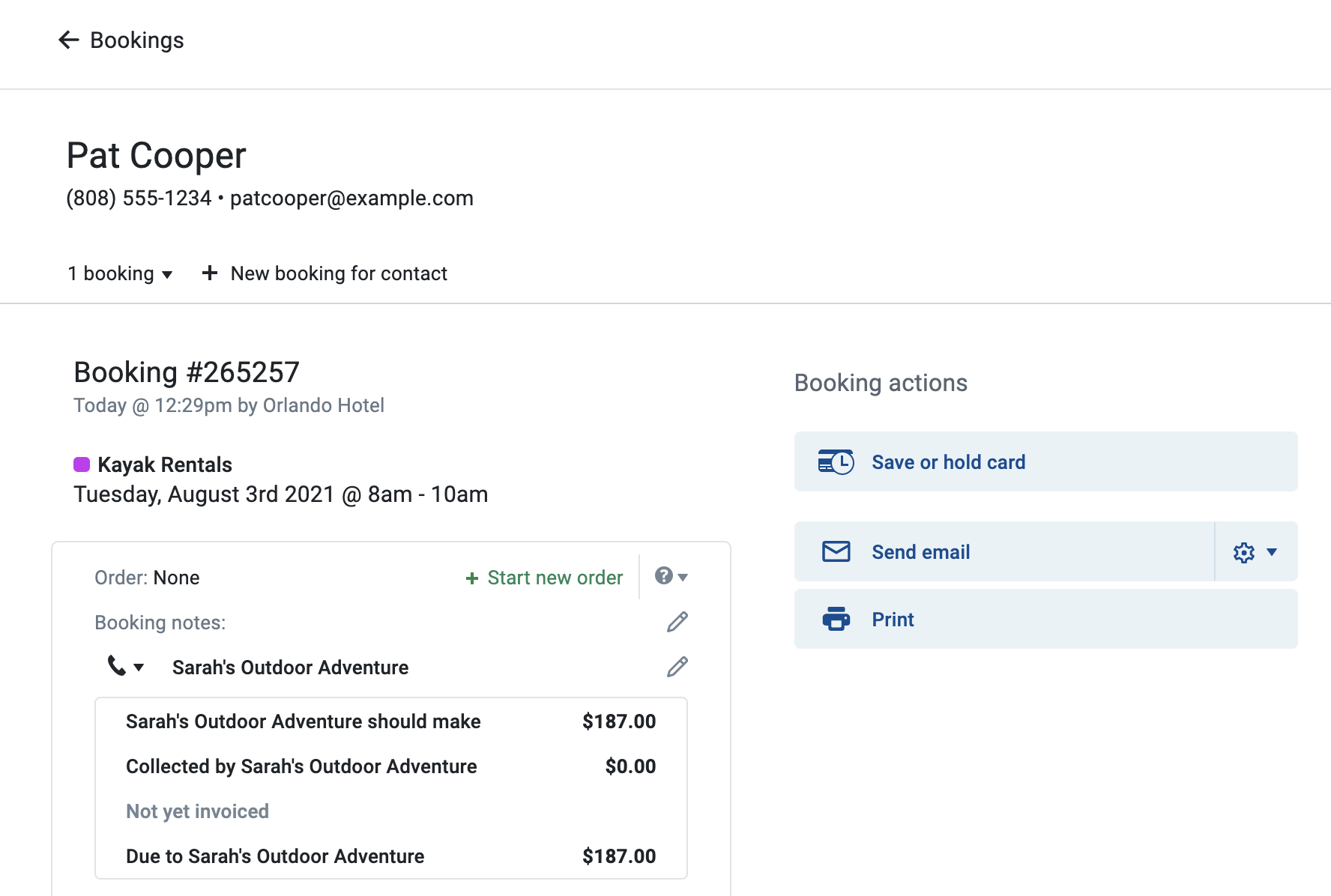
Once they complete the booking, the booking total will show that the guest “Paid in Full” to you in your Dashboard:
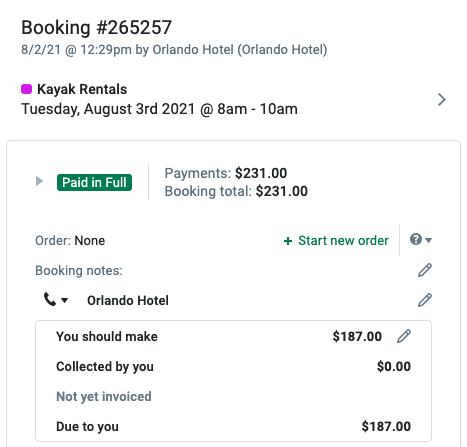
Underneath the booking notes section, the invoice summary will show the amount your affiliate owes you. Because the commission is 20% in this example, they keep their 20% commission and owe you your net rate of 80% plus the full tax on the booking.
Referral Setup
If you’d like to collect payment at the time of booking (referral setup), the affiliate will select the top option, “Collected by [your_company_name]”, and proceed to enter a credit card to complete the booking.
Here’s what it looks like while the affiliate is making the booking:
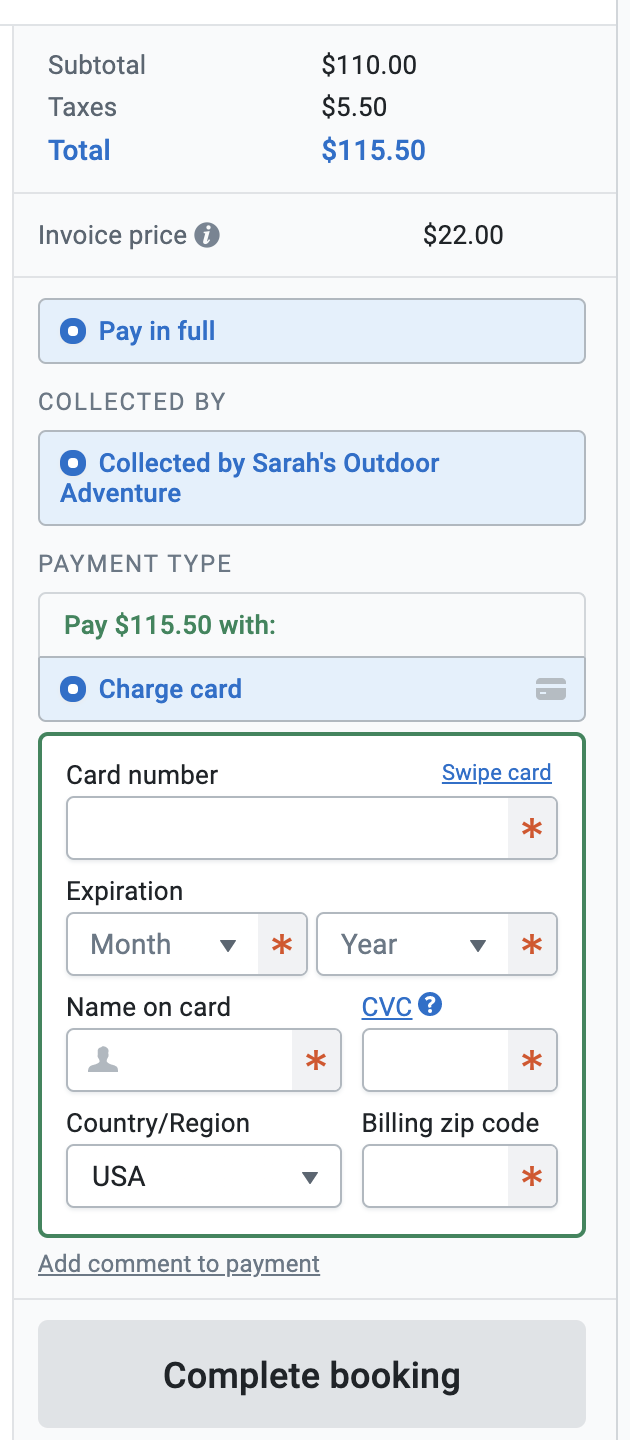
Here’s what the booking will look like on the affiliate Dashboard:
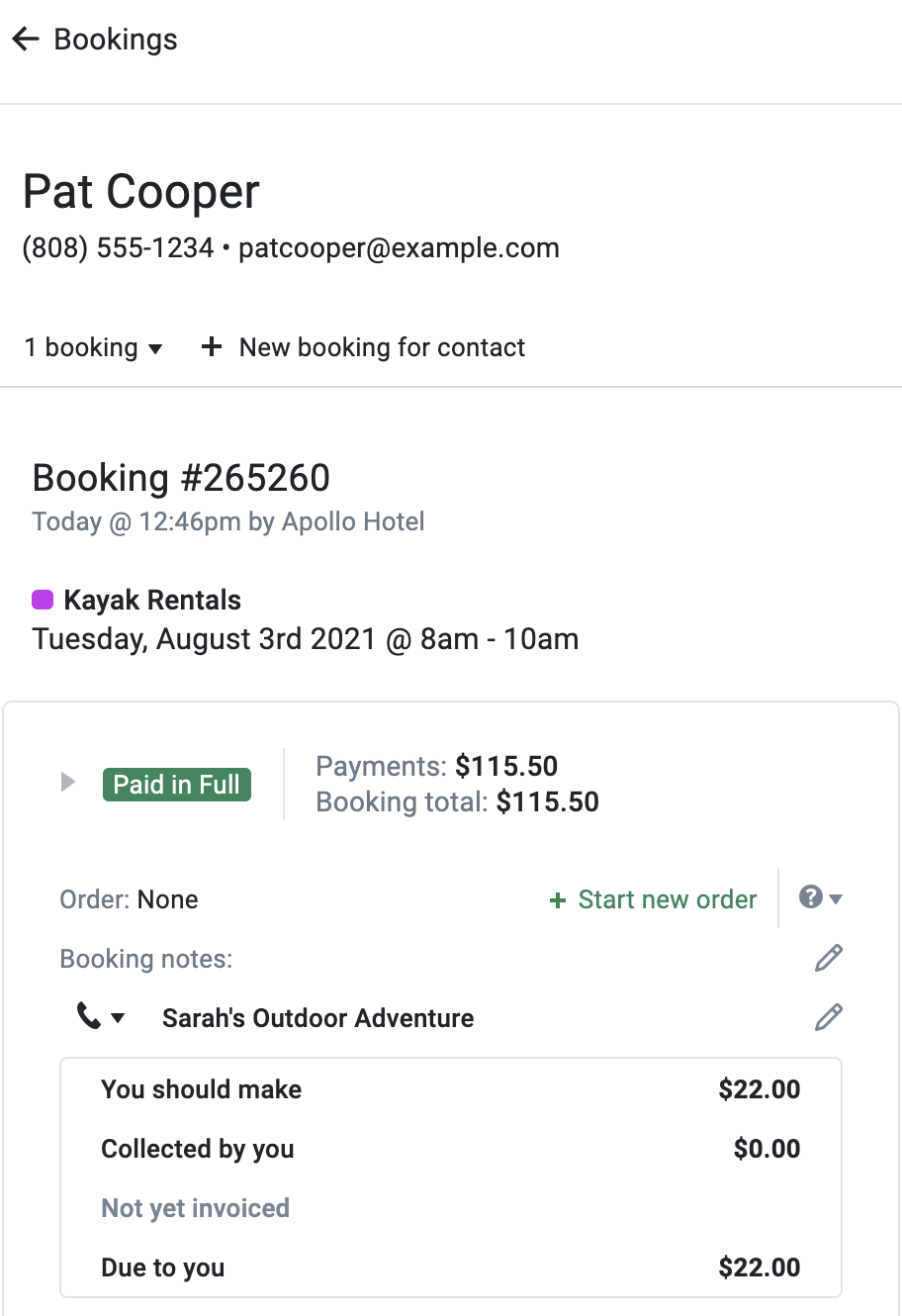
Once they complete the booking, the booking total will show that the guest “Paid in Full” to you in your Dashboard:
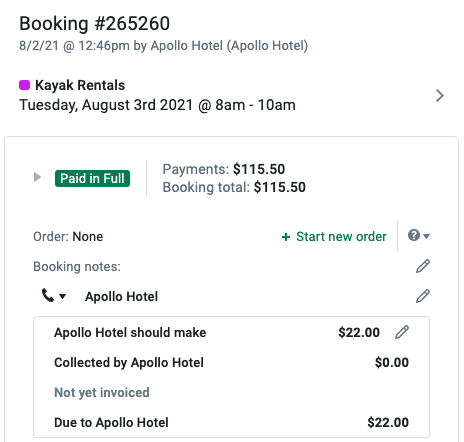
How do I know if this is a good fit for my affiliate?
This option is often used by hotel concierges or agencies with reservationists. Affiliates using an affiliate Dashboard can be connected to more than one company in FareHarbor, and they’re able to toggle between them to book.
When an affiliate is booking through the affiliate Dashboard, their business will automatically be tagged as the referral source. They are able to select a desk (location) and an agent (individual reservationist) if it is beneficial for you to know who at each affiliate company is bringing you the most business.
How do I get this set up?
If you know of a potential affiliate that would benefit from this method, please fill out the New Affiliate Request Form.
Once you request an affiliate Dashboard for an affiliate, our team will handle the entire process, from sending their login information and communicating instructions on how to navigate their Dashboard.